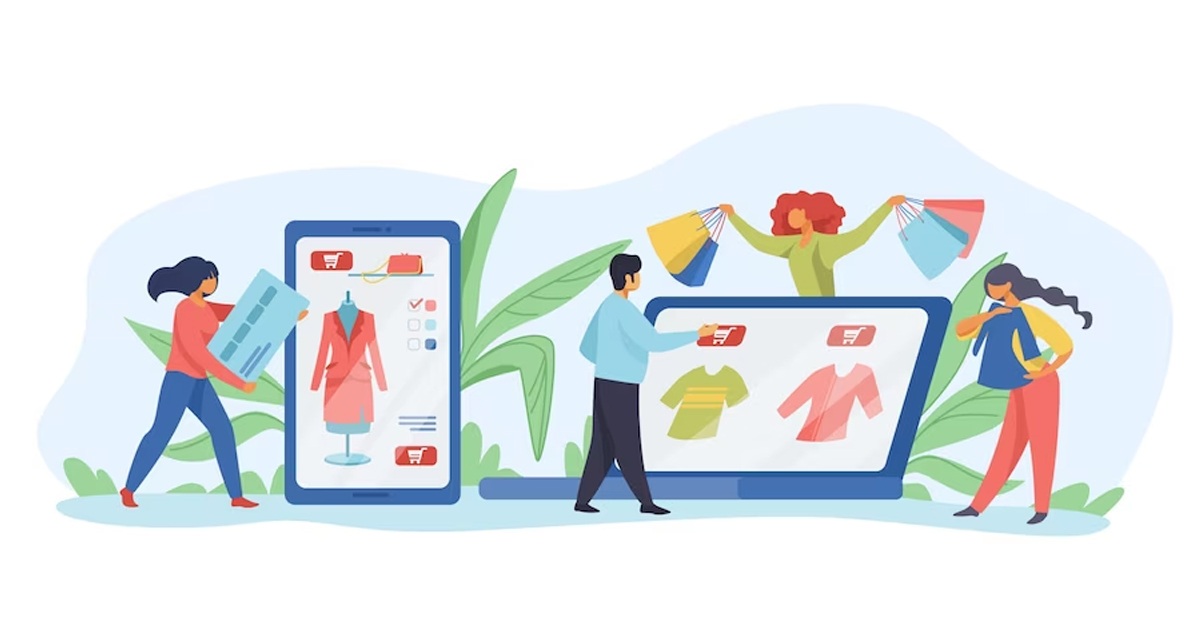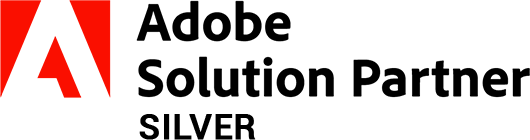Launching WordPress – Necessary Pre-Launch Check List
-
 Nidhi Arora
Nidhi Arora
- 9 years

Well, there is nothing quite like the day you think your WordPress website is finished and you are going to launch it. You are feeling like a huge relief as you have finally done your planning, organizing, managing, designing & all development work, and now you can expose your website for the world to see.
As a web-developer, you want to make your launching day – an exciting and full of celebration, right?
But Wait,
Are you missing some crucial things that may direct your launch day into most frantic and hectic day? Before launching a WordPress website, you need to check your website for its robustness and future proofing. Here is a list of necessary checks to run before the official launch of WordPress website:
1. Check for the Current Version of WordPress
What version of WordPress are you using presently? Ensure that you have installed and using the latest version of WordPress. If not yet, it is recommended you to update it to the latest WordPress version so as to avail the benefits of most recent SEO related Web standards and load speed optimization.
2. Changing Title and Tagline
Make sure you have customized the title and tagline of your site before launching it. This customization can be easily done by going to WordPress admin panel and then to the Appearance tab, themes (your theme name), customize and then Tagline or Title.
3. Creating and Adding an XML Site Map
If you are aware about the importance and need of an XML sitemap for your WordPress site, you must create, upload and add it in the footer.
4. Check for Customized 404 Pages
Make sure that your site is properly customized with formatted and styled 404.php file (or personalized ‘page not found’ message) so as to retain your willful visitors.
5. Check for Validation
The validation checks help to locate major errors affecting your WordPress website. These errors may stop search engines to crawl your site pages, which may further result in the disappearance of your site from SERPs. Thus, you need to check if your site validates at W3C HTML & W3C CSS Validator.
6. Proofread Your Site Copy
Content reading and re-reading helps to unveil many of small grammatical and spelling errors. Make sure you have checked your site for its proofreading. The content present on your WordPress website should be unique and even each image should have a valid copyright owned by you. If you are using other’s images, you should have proper permissions from their authors and provide appropriate credits.
7. Check for SEO Set Up
Make sure each post on your site has included a relevant Meta tag description, title and rich snippet codes. All the posts should search engine friendly. The relevant keywords should be used in titles of site and posts. Moreover, the entire SEO aspect of the website can be easily managed with the help of WordPress SEO plugins. Also check that you have added and verified your site in Google webmaster.
8. Cross-Browser Compatibility Checks
Different browsers render site information differently. Thus, you need to ensure that your website is properly working with every browser and obviously no any kind of prohibition to the user’s interaction. There are many tools to perform cross-browser compatibility checks like Crossbrowsertesting, Browsershots, etc.
9. Check for Strong Passwords
You must check that you are using strong password strength for creating the both – user & admin logins. Some tools to check your current password strength include Password Meter and Password Checker (from Microsoft).
10. Check All Your Links
Ensure that all your links are redirecting to appropriate pages like links, set to open in a new window, are working appropriately and there should be no broken links. It is best to use online tools to check for broken links instead of doing it manually.
With the help of above checklist, you can now make your launching day – an exciting and full of celebration. We at Envision Ecommerce are confident that you would not miss anything crucial about your WordPress site before it goes officially live.
Download Blog